MonsterBot - Readme
Step 1:
To find your IGG Number, use the command "/player search castlename". Enter the name of your guild in the "castlename" field.
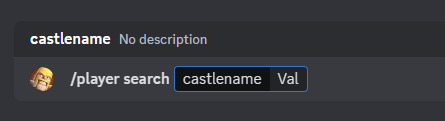
The result should look something like this:
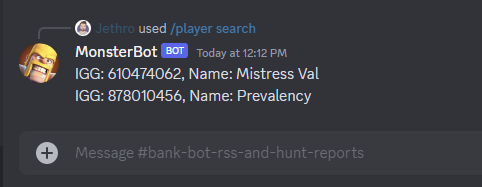
Step 2:
Link your IGG Number to your Discord name with the command "/player link number". Enter your guild's IGG Number in the "number" field. This will allow you to use your Discord name to query your IGG Hunts.
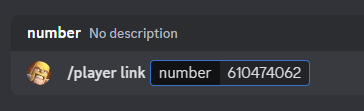
If you entered the IGG Number correctly, you should get this response:
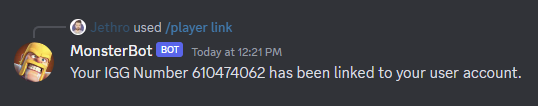
Step 3:
Query your hunts/purchases using the command "/player discordname". Enter your Discord name in the "discordname" field.
Optionally, you can also include "days" at the end of the command to set how far back you want to query.
For example:
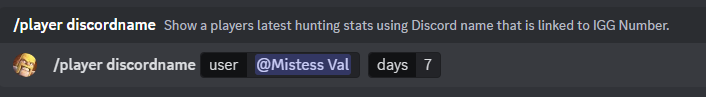
The result should look like this:
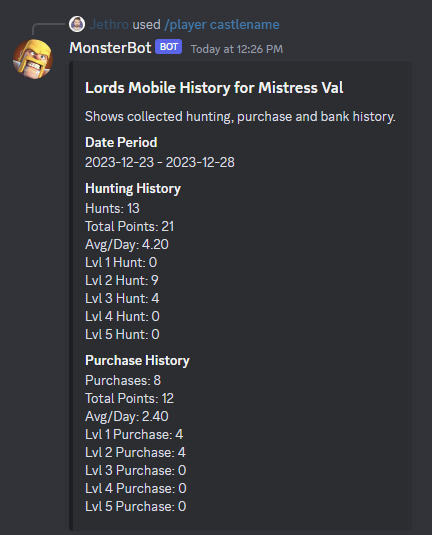
If you get this result...
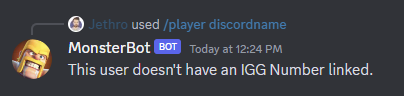
... then please go back to Step 1 and ensure that you have linked your Discord name with the correct IGG number
Note: You can also query any player linked to the same guild as you by using the same "/player discordname days" command.
Step 4:
Query all the hunts in your guild using the "/hunts query" command. This commands takes a few arguments.
category - Display results above or below the value argument.
value - Filter results by average points per day using this value.
days - Set how far back you want to query.
order - Sort the results in ascending or descending order.
For example, if you wanted to search for all hunts in your guild for the last 30 days above the value of 5 and sort them in ascending order, your command would be as follows:
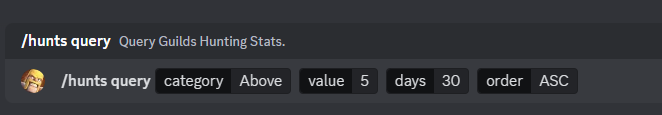
The result should look like this:

If you have any issues, please revisit Step 1 and ensure you have read and followed each instruction carefully.